Alt: computer surrounded by icons for SEO tasks like targeting, analysis, and audits.
Search engines provide insight into people’s interests, questions, and concerns. Understanding the fundamentals of SEO can make you a more effective entrepreneur, whether you’re assessing product demand through search volume or crafting engaging copy based on audience needs.
While many top ecommerce SEO tools can cost $100 or more per month, there are still plenty of quality free tools (or those with free trials) available for tasks like keyword research, backlink analysis, and more. One of the best places to start is by exploring Free SEO Tools by Feedthebot, which offers a variety of useful resources. These are some of the top choices you can consider.
SEMRush

SEMrush is a versatile SEO platform offering a variety of features. While a paid account is required for full access, several tools are available for free:
- Position Tracking: Monitor your search rankings for up to 10 keywords.
- Site Audit: Conduct a technical and content audit of your site for up to 100 URLs.
- Listing Management: Perform a free audit of local listings on more than 70 platforms.
- SEO Content Template: Create one free content brief for your target keyword.
- SEO Writing Assistant: Receive guidance on optimizing content for your keywords, with one free template.
- On-Page SEO Checker: Get recommendations to improve existing content for up to 10 keywords.
- Keyword Magic Tool and Keyword Overview: Access 10 free keyword research reports daily.
- Domain Overview: Analyze up to 10 competitors at no cost.
SEMrush is useful for tracking search rankings and conducting site audits. The basic tools are free, but for more advanced features, you’ll need a paid subscription starting at $129.95 per month. SEMrush also offers a seven-day free trial.
MozBar SEO toolbar
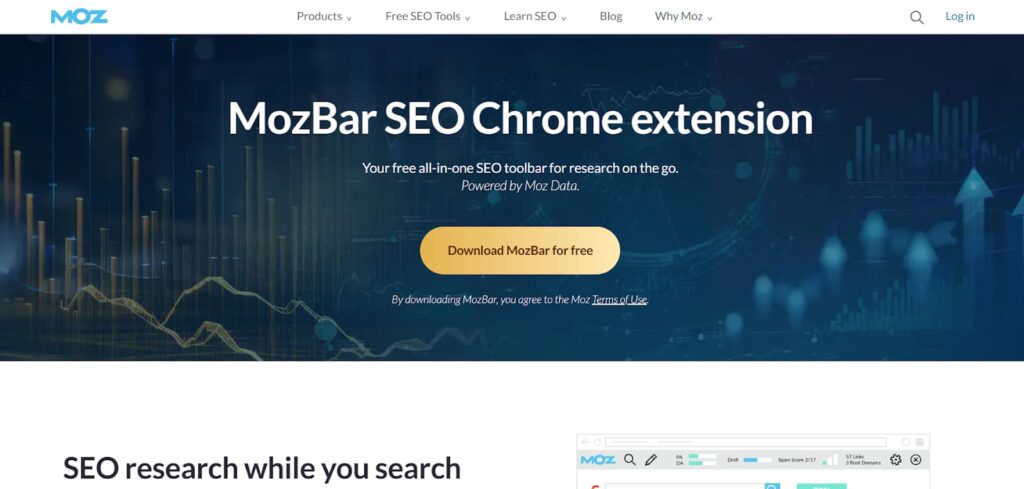
MozBar is a useful browser extension that lets you quickly view a site’s domain authority (DA) directly within the search engine results pages (SERPs), saving time when evaluating the competition.
Why is this helpful? Suppose you’re aiming to rank for a specific keyword. MozBar allows you to search for the keyword in Google and instantly see the DA and page authority (PA) of ranking sites, all without leaving the SERP. This makes it easy to assess your competition and spot potential ranking opportunities.
The free version also allows you to check search results from other search engines and examine key on-page elements like:
- Page title
- Meta description
- Heading tags
Additionally, MozBar highlights various link types on a page, such as Dofollow and Nofollow links, both internal and external. You can also quickly verify the canonical tag and check page load times. Once you create an account, MozBar (a free Chrome extension) will provide metrics like Page Authority, Domain Authority, and Spam Score for any site or page. This is especially useful when conducting competitor keyword analysis, helping you gauge the difficulty of ranking and estimate the number of backlinks required. MozBar also offers other tools to analyze on-page SEO and assess backlink value.
MozBar is ideal for competitor keyword analysis and evaluating backlink opportunities, offering a free basic version and the option to upgrade to MozBar Premium through a Moz Pro subscription, which includes a 30-day free trial.
Moz Local Listing Score
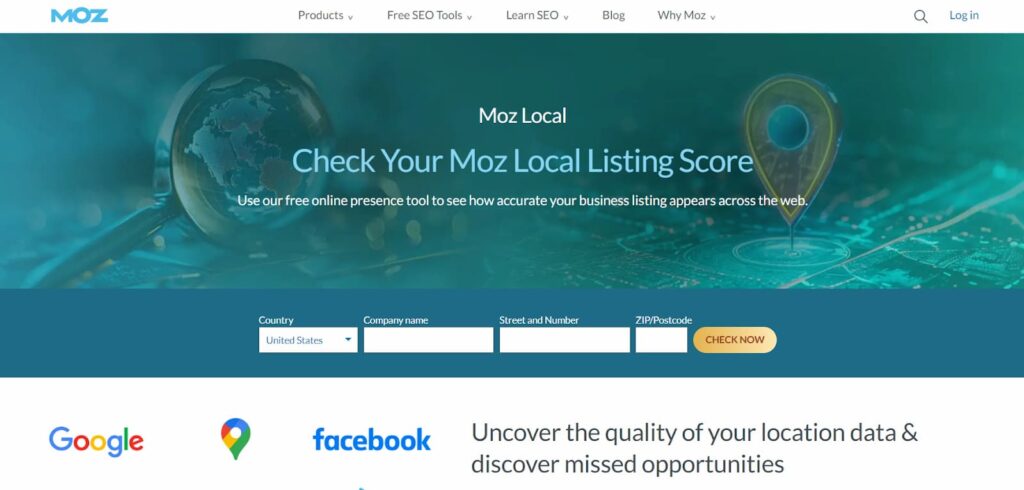
Moz Local Listing Score is a free online tool that helps you assess the accuracy and consistency of your business listings across the web. By entering your business details, this tool checks your citations on top directories like Google, Google Maps, Facebook, Bing, and other local search engines. It provides immediate feedback on missing or inaccurate information, allowing you to optimize your local SEO and capitalize on every search opportunity.
Moz Local pulls data from more than 10 sources, including Google, Yelp, and Facebook, to score how your brick-and-mortar business appears online. This analysis comes with actionable fixes for any inconsistent or incomplete listings, helping you ensure your business information is accurate and up-to-date.
With Moz Local, you can also uncover new listing opportunities and audit your current location data. The tool includes local reporting features like the Visibility Index and profile completeness score, enabling you to track your listings’ performance and identify areas for improvement.
However, data is currently available for businesses in only three countries: the US, Canada, and the UK.
For businesses with multiple locations, Moz Local simplifies listing management, ensuring accurate citation data, efficient review management, and seamless integration with Google and Facebook. This tool is designed to supercharge your local search visibility, helping you take control of your local SEO and maximize your online presence.
Bing Webmaster Tools
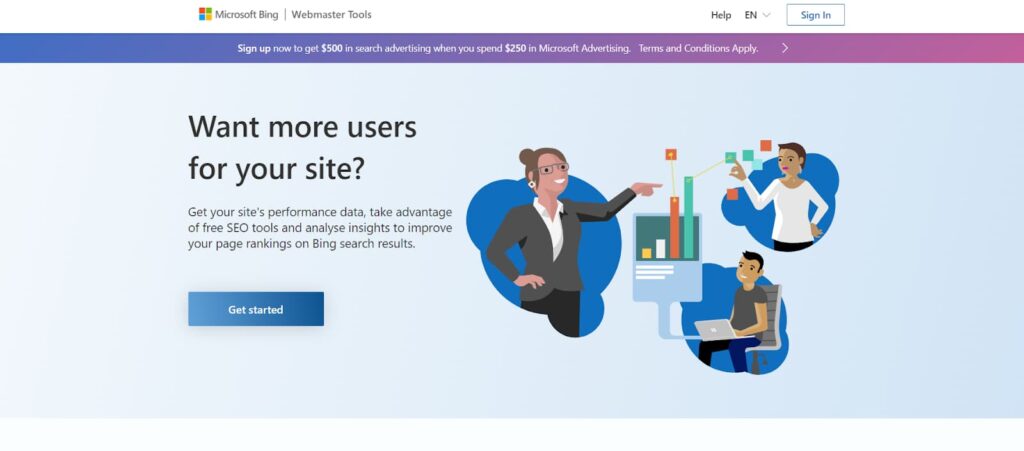
Bing Webmaster Tools is a valuable platform for optimizing your site specifically for Bing’s search engine, similar to Google Search Console. It helps ensure your site gets indexed and ranked on Bing. A key feature is the Keyword Research Tool, offering keyword ideas and data from Bing’s organic search results. Unlike Google Keyword Planner, it focuses solely on organic search, making it ideal for refining SEO strategies.
Bing Webmaster Tools also provides essential SEO features like backlink tracking, keyword research, and site audits. You can generate free reports to assess site performance and improve search visibility. The Bing URL Submission Plugin for WordPress ensures faster indexing of new content. Additionally, it tracks crawl errors, malware detection, and indexing status, offering insights to improve your site’s rankings and overall health on Bing.
Bing Webmaster Tools is used for website audits, tracking backlinks, keyword research, and improving visibility on Bing, and it is completely free to use.
Ahrefs
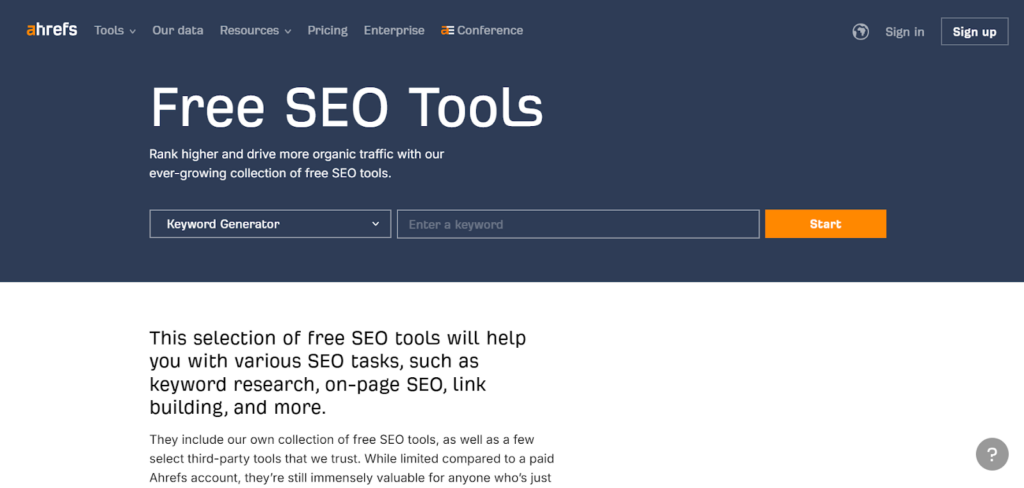
Ahrefs offers a comprehensive SEO package starting at $99 per month for the Lite version but also provides a range of free and paid tools for various SEO needs. The free tools include the Keyword Generator, which provides insights across platforms like Google, Bing, YouTube, and Amazon, with keyword volumes and related questions. The Backlink Checker allows users to see the top 100 websites linking to theirs, while the Keyword Rank Checker shows rankings for selected keywords. The Broken Link Checker helps find up to 10 broken links by simply entering a website URL.
For those not requiring in-depth competitor analysis or frequent SERP updates, these free tools are highly effective for keyword research and tracking backlinks.
Ahrefs is used for keyword research and backlink tracking, offering free SEO tools with the option to upgrade to paid plans starting at $99 per month.
Ahrefs Backlink Checker
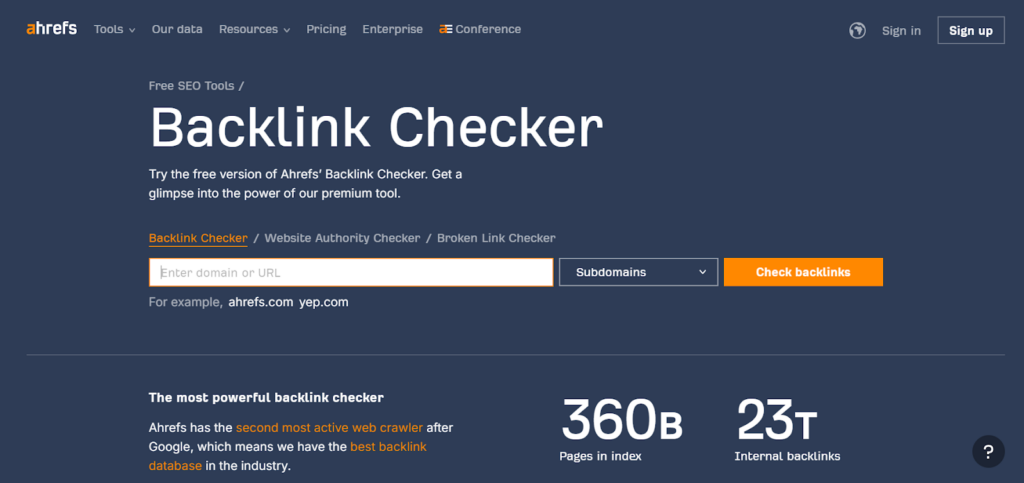
Ahrefs’ Backlink Checker is a robust tool for conducting thorough backlink analysis. It boasts one of the largest backlink databases, updated every 15 minutes, with 360 billion pages, 23 trillion internal backlinks, and 35 trillion external backlinks. The tool provides valuable domain and page-level metrics, such as the number of referring domains, total backlinks, Domain Rating (DR), and Ahrefs Rank (AR), which help users gauge the strength and popularity of any website or URL.
Users can monitor backlink growth or decline over time, viewing changes in referring domains and pages. The detailed backlinks report allows users to filter data by link type (dofollow/nofollow), platform, and ratings, making it easy to analyze the quality of backlinks. Ahrefs also offers unique insights into the estimated organic traffic to linking pages and domains, giving users a clear picture of backlink value.
The free version of Ahrefs’ Backlink Checker displays the top 100 backlinks to any website or URL, along with metrics such as total backlinks, referring domains, Domain Rating (DR), and URL Rating (UR), where applicable.
Ahrefs SEO toolbar
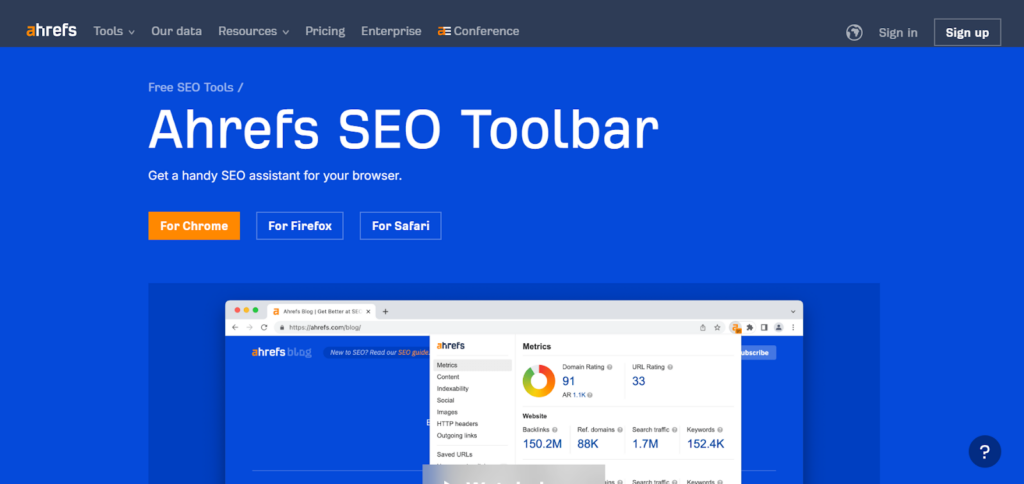
The Ahrefs SEO toolbar is a free browser extension available for both Chrome and Firefox, designed to help users analyze important SEO elements on any webpage. It allows users to check for broken links, trace redirect chains, and highlight no-follow links. Additionally, it generates an on-page SEO report that includes key details such as the page’s title, meta description, word count, headers, hreflang tags, canonical tags, and OG tags, making it easier to perform page analysis efficiently.
Although the toolbar offers technical and on-page SEO features for free, a paid Ahrefs account is required to view more advanced metrics like keyword search volume, CPC, and keyword difficulty directly within the SERPs.
Ahrefs is used for on-page SEO analysis, checking for broken links, and tracing redirect chains, offering free basic toolbar features while accessing SEO metrics in SERPs requires a paid account.
SEO Review Tools
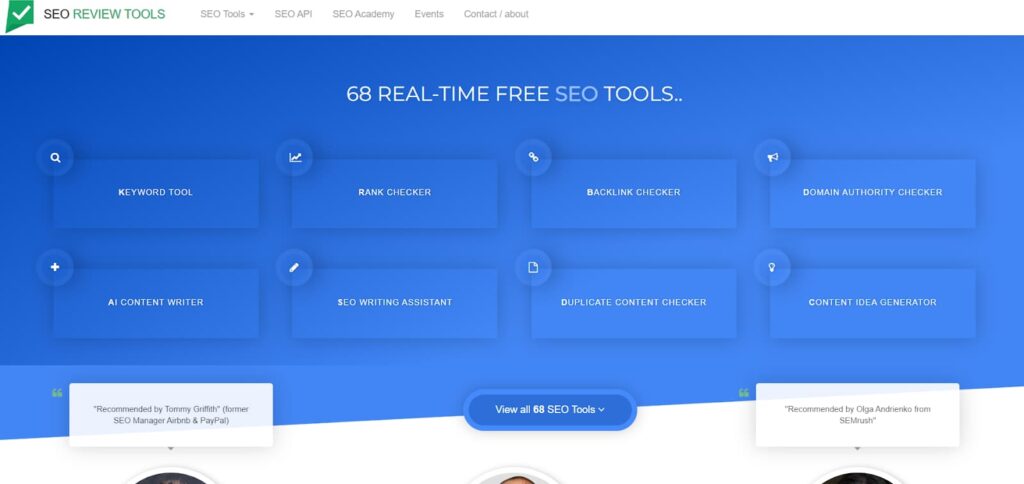
SEO Review Tools is a comprehensive platform that offers more than 67 free SEO tools, covering a wide range of SEO activities. These tools include technical SEO tools, content optimization tools, and authority checkers. Whether you’re looking to track backlinks, conduct keyword research, analyze SERPs, or check for broken links, SEO Review Tools has a solution. It is particularly useful for building a personalized SEO tech stack based on specific needs, making it a versatile choice for SEO professionals and beginners alike.
SEO Review Tools are used for a wide variety of SEO activities, including backlink tracking, keyword research, SERP analysis, and checking broken links, and all these tools are free to use.
AnswerThePublic
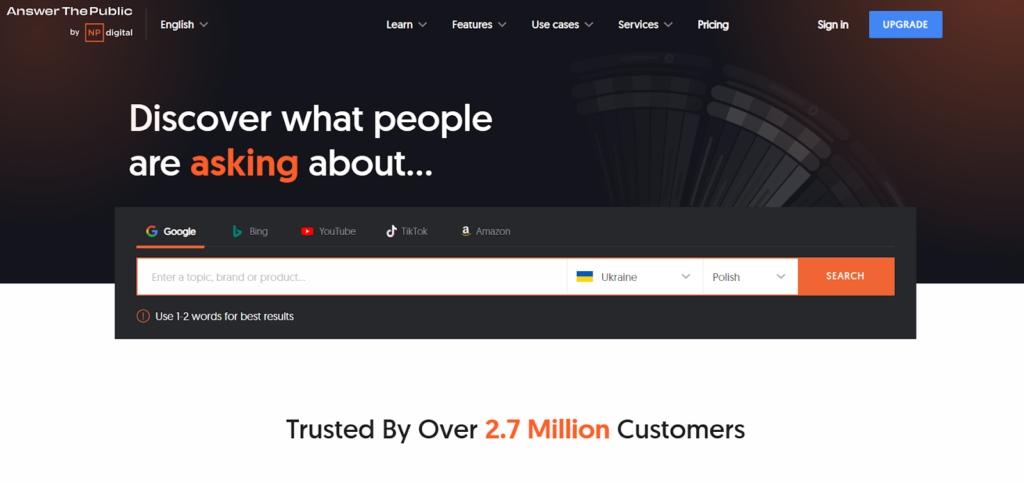
AnswerThePublic, recently acquired by Neil Patel, no longer offers a free version, but it does provide a seven-day free trial to explore its features. When you input a keyword or URL, the tool generates a list of related keyword ideas in the form of phrases and questions, which can serve as excellent headers for content marketing, blog posts, or FAQ pages. You can also download the keyword data in CSV format or use its visual analyzer to view the insights.
This tool is used for finding relevant keywords and generating content ideas, and although there is no free version, you can try it for free for seven days.
WordStream Free Keyword Tool
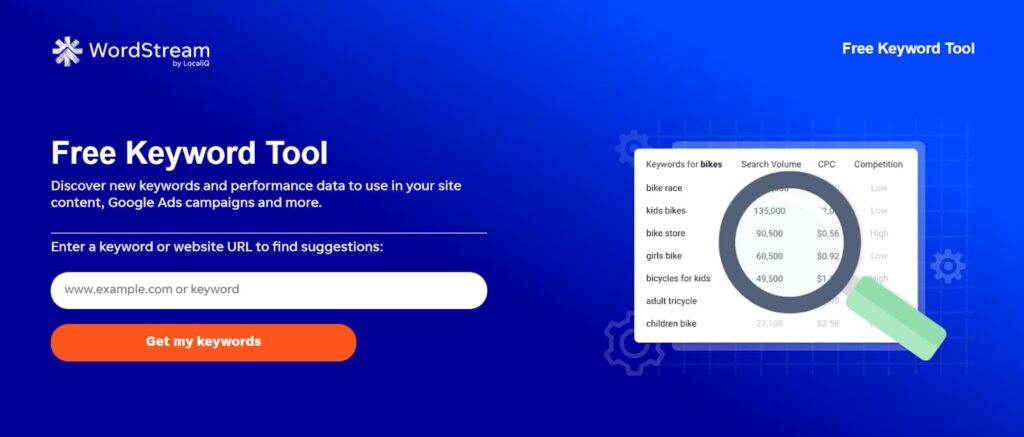
The WordStream Free Keyword Tool is a powerful resource for keyword research, providing recommendations for target keywords and phrases to help refine your SEO strategy. By entering a keyword or website URL, you receive a list of hundreds of keyword suggestions along with difficulty rankings, making it ideal for both short-tail and long-tail keyword targeting. The results can be filtered by industry and location, helping you focus on the most relevant terms.
- Use it for keyword research.
- Totally free or not? WordStream’s keyword tool is free to use.
Keyword Tool
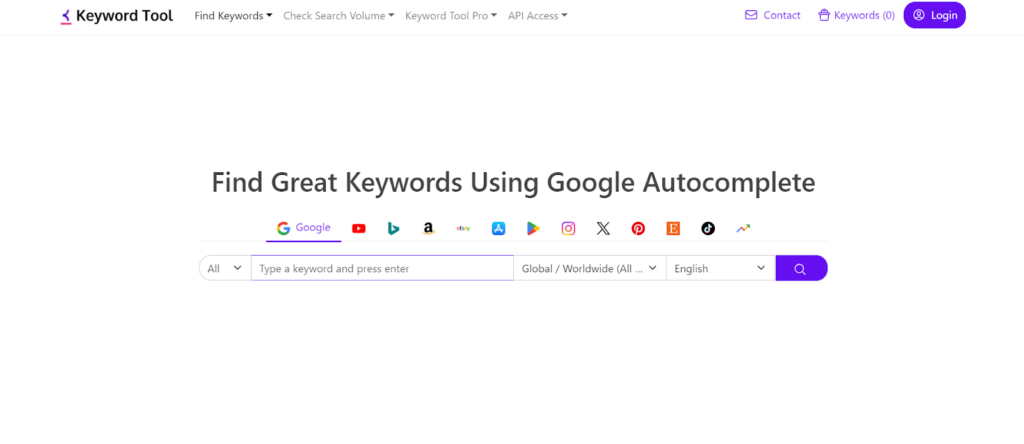
Keyword Tool is a versatile research tool for discovering relevant keywords across platforms like Google, Bing, YouTube, Amazon, and social media sites like X and Pinterest. It helps users identify both long-tail and short-tail keywords. While the free version provides access to keyword lists, detailed insights such as search volume and keyword difficulty are only available through the Pro plan, starting at $69 per month.
- Use it for keyword research.
- Totally free or not? Yes, but with limited features. The Pro plan unlocks search volume and additional functions, starting at $69 per month.
Google Lighthouse
Google Lighthouse is a popular free SEO tool used by webmasters to assess website performance. As a browser extension, it generates detailed reports on various SEO factors, such as page load speed, accessibility, and search engine optimization. By simply adding the extension to Chrome and running it on any webpage, users receive actionable insights to enhance their site’s performance. It also highlights elements that may be negatively impacting site performance and offers recommendations for improvement.
- Use it for analyzing site performance and SEO optimization.
- Free version: Yes.
Google PageSpeed Insights
Google PageSpeed Insights helps you measure the speed and usability of your website across both desktop and mobile devices. By entering a URL, the tool provides a performance score from 0 to 100, indicating how quickly a page loads and where it may need optimization. It offers specific suggestions for improving performance metrics, ensuring that websites deliver a faster and more efficient user experience.
- Use it for measuring site speed and identifying performance improvements.
- Totally free or not? Yes.
Google Ads Keyword Planner
Google Ads Keyword Planner is a free keyword research tool designed to assist in understanding search behavior. By entering one or more keywords, it delivers insights such as monthly search volume, keyword competition, and related terms that may enhance your strategy. However, to view exact search volumes, users must run an active ad campaign.
- Use it for researching keyword metrics for search strategies.
- Totally free or not? Yes, but exact search volume data is only available with an active ad campaign.
Google Trends
Google Trends provides insights into the relative popularity of search terms, helping identify seasonal trends in search behavior. It also allows for comparison of multiple terms over time and suggests relevant keywords for further exploration.
- Ideal for: Keyword research.
- Totally free or not? Google Trends is completely free to use.
Google Alerts
Monitor your brand, product, or company mentions with Google Alerts. Receive email notifications when your chosen keywords appear on new websites.
- Use for brand monitoring.
- Cost: Free.
Google Analytics
Google Analytics is one of the most robust free tools for tracking website traffic, showing where visitors come from and which pages they visit. Although it’s not designed specifically for SEO, it can help assess organic traffic performance. However, it no longer displays which specific keywords generate traffic, so pairing it with tools like Keyword Hero is necessary to uncover the hidden keywords behind “(not provided).”
- Ideal for website analytics.
- Totally free or not? Google Analytics is available for free.
Google Business Profile
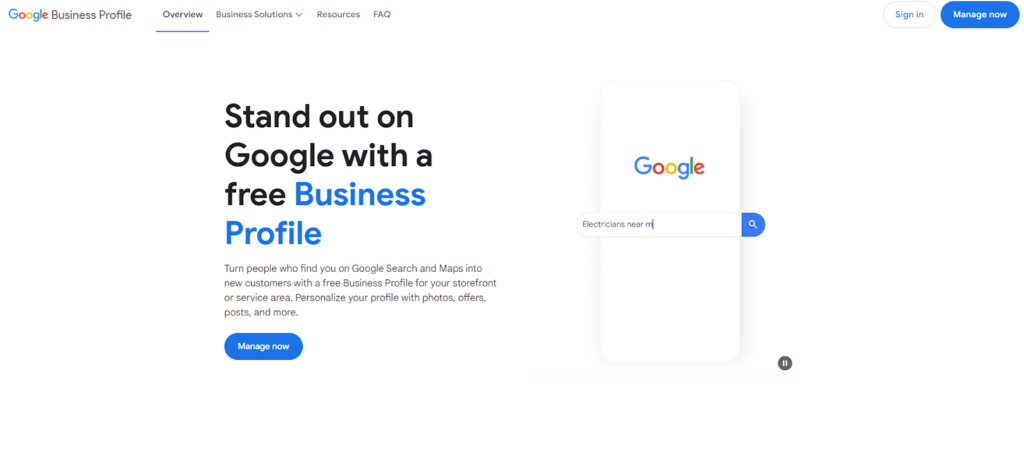
Google Business Profile allows you to create and manage your business listing, which appears when someone searches for your business or finds you on Google Maps. It’s especially valuable for brick-and-mortar businesses, as it helps you enhance local visibility. However, online-only businesses may find it less useful since a physical presence is required.
- Use it for local SEO (brick-and-mortar businesses).
- Totally free or not? Free to use.
Google Search Console
Google Search Console offers insights into your website’s performance in Google search, including technical issues, clicks, impressions, and average ranking positions. It also allows for sitemap submission and limited tracking of backlinks and organic keywords. For visibility on other search engines, tools similar to Google Search Console are available for platforms like Bing and Yandex.
- Ideal for: Keyword performance and click-through rates.
- Totally free or not? Google Search Console is free to use.
Seed Keywords by Red Evolution

Seed Keywords offers a unique approach to keyword research by leveraging crowdsourcing. Instead of providing typical metrics like search volume, it prompts users to imagine a specific scenario and asks what they would search for in that context. This helps you identify relevant keywords based on what your target audience is likely to search for, enhancing the effectiveness of your campaigns.
- Use it for keyword research.
- Totally free or not? Seed Keywords is free to use.
Ubersuggest
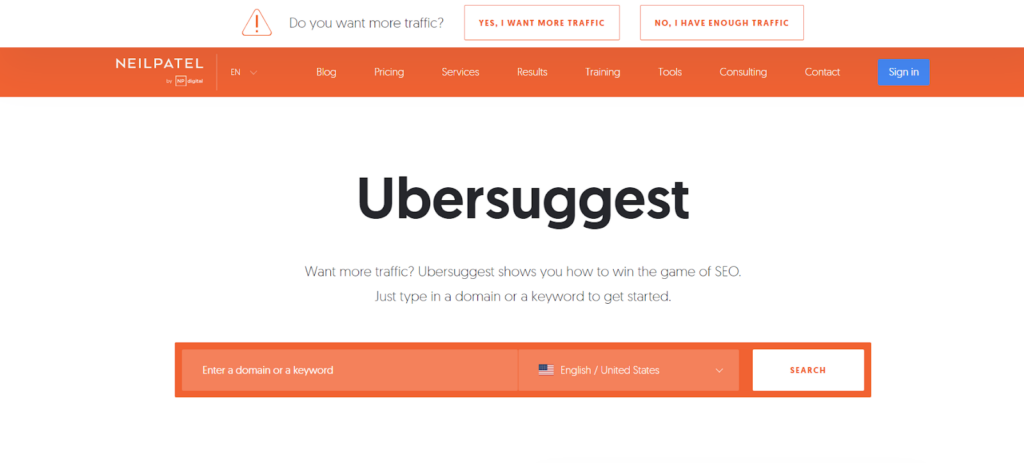
Ubersuggest is a free tool that generates keyword suggestions based on a URL or a specific keyword. With a free account, you can conduct up to three searches per day, while additional searches require a paid subscription. Ubersuggest provides extensive keyword ideas, helping you brainstorm product concepts, attract organic traffic, or find inspiration for blog content. It also analyzes top-ranking blogs for your target keywords to help you understand search intent and create better content.
- Use it for: Keyword research and SERP analysis.
- Totally free or not? Free for up to three searches a day. Paid plans start at $29/month, with a seven-day free trial available.
Synup Listing Scan
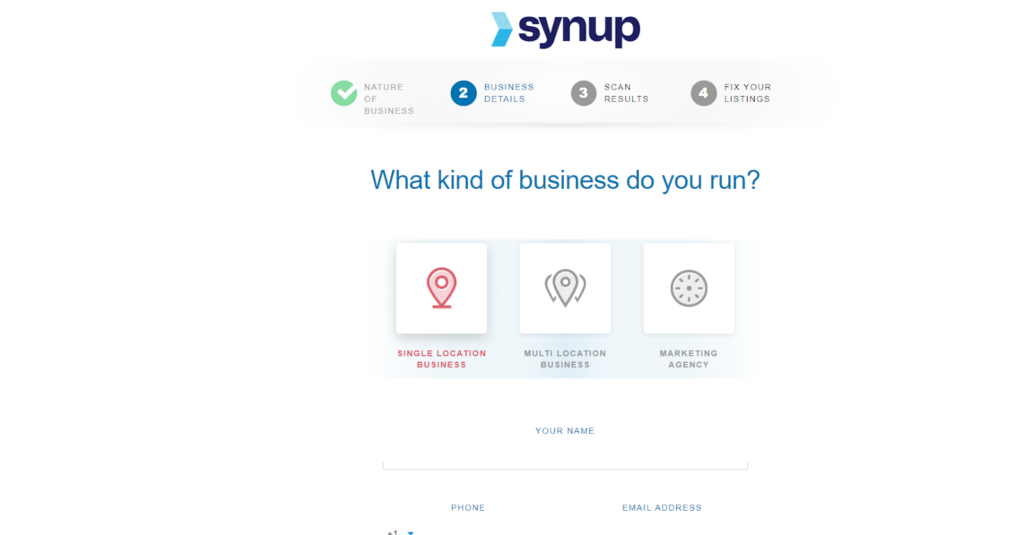
The Synup Listing Scan reviews and audits your local business profiles across multiple platforms. By entering your basic information, this free tool will scan your digital presence, checking your Google listing and third-party platforms like Yelp and your local chamber of commerce. It also assesses your reputation based on customer reviews.
- Use it for: Local SEO.
- Totally free or not? Free for running a scan of your local listings.
BrightLocal
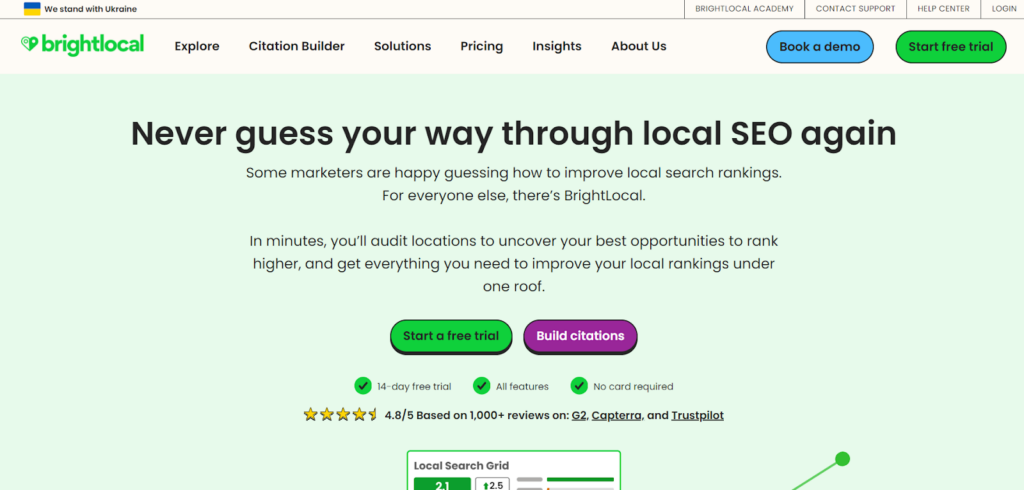
BrightLocal provides a range of free tools to enhance your local SEO efforts. Some key tools include:
- Google Review Link & Place ID Generator: Create custom Google review links for customers.
- Local RankFlux: Monitor daily rankings and detect potential algorithm updates.
- Local SERP Checker: Conduct localized keyword research.
- Local Listings Health Scanner: Identify incomplete or incorrect listing information across the web.
These free tools help you assess and improve your local SEO, but advanced features like detailed audits and rank tracking require a paid plan.
- Use it for: Local SEO.
- Totally free or not? Free tools available; advanced features require a paid plan starting at $39/month, with a 14-day free trial.
Screaming Frog SEO Spider
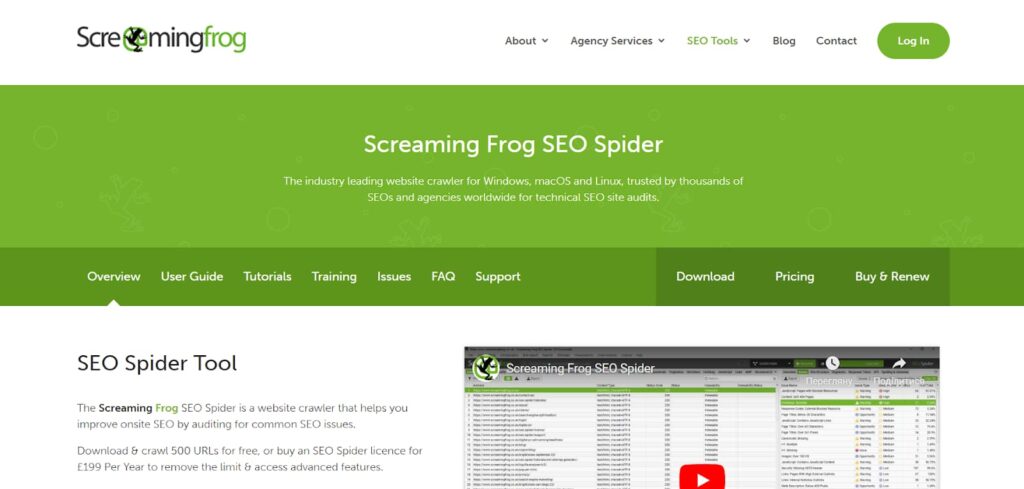
Screaming Frog SEO Spider is a free tool for analyzing your website’s SEO performance. It identifies issues like broken links and provides insights into improving your site’s user experience and rankings. The free version audits up to 500 URLs, while the paid version offers more advanced features.
- Use it for: Website crawling and technical SEO audits.
- Totally free or not? Free for up to 500 URLs; the paid version, with added features, costs $259/year.
Yoast SEO WordPress plug-in
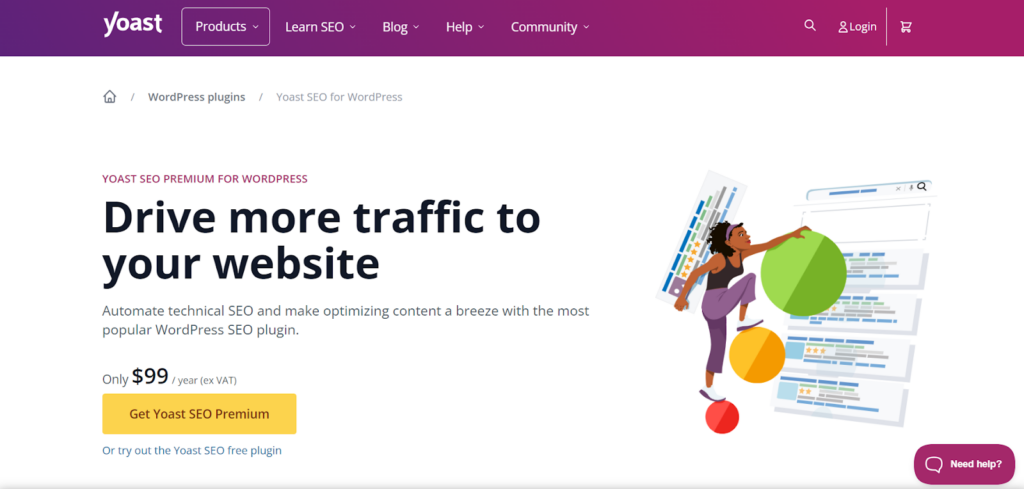
Yoast SEO is a popular free plug-in that helps WordPress and Shopify users optimize their on-page content. It ensures that your keywords are correctly placed in headings, meta tags, and descriptions, providing real-time content grading.
- Use it for: Content optimization and on-page SEO.
- Totally free or not? Most features are available in the free version. The Premium version, which includes additional content suggestions and social media previews, costs $99/year.
RankMath WordPress SEO plug-in
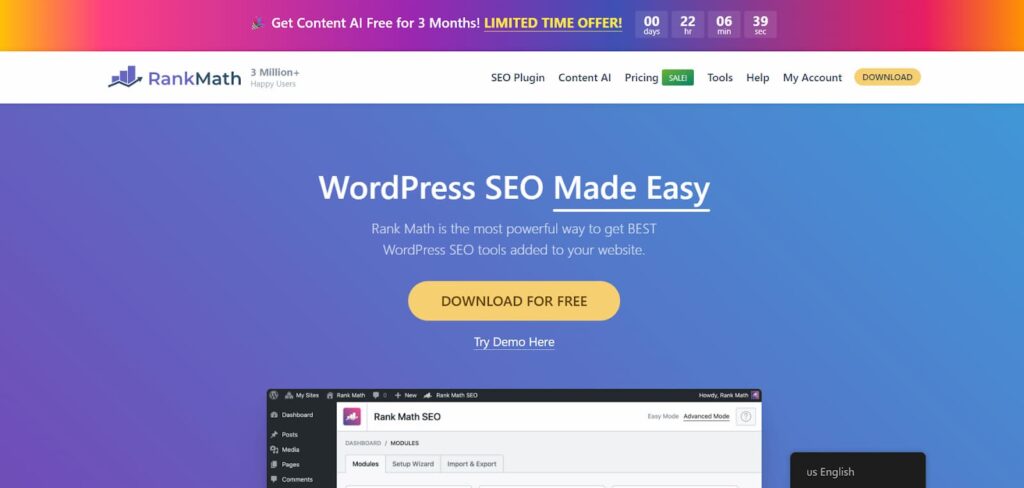
RankMath is a comprehensive SEO plug-in designed for both small and large businesses using WordPress. The free version includes 18 predefined schema types and integrates seamlessly with Google Search Console, Divi, and Elementor. You can also perform basic SEO audits. For additional features like Google Analytics integration, rank tracking, and detailed SEO reports, upgrading to a paid account is required.
- Use it for: SEO audits and on-page optimization.
- Totally free or not? Free version available, but the Pro plan, starting at $5.75 per month, unlocks more features.
GTmetrix
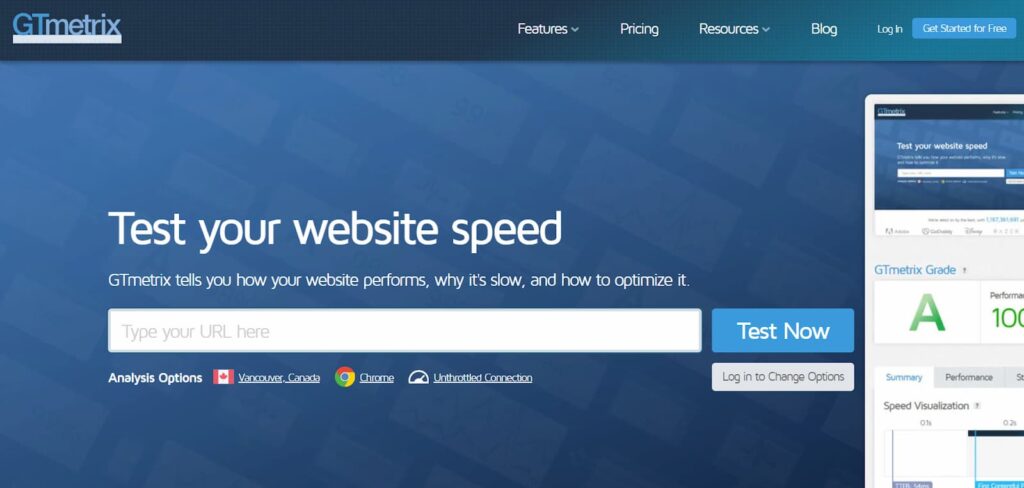
GTmetrix is a free tool that helps you assess and improve your website’s speed, performance, and structure. By creating a free account, you can view video recordings of your site’s loading process, helping you identify and resolve any performance issues.
- Use it for: Checking site performance and speed.
- Totally free or not? The free plan offers one monitored slot, 25 weekly on-demand tests, and five daily API credits. Paid plans start at $10.67 per month for more features.
HigherVisibility Google SERP Snippet Optimization Tool
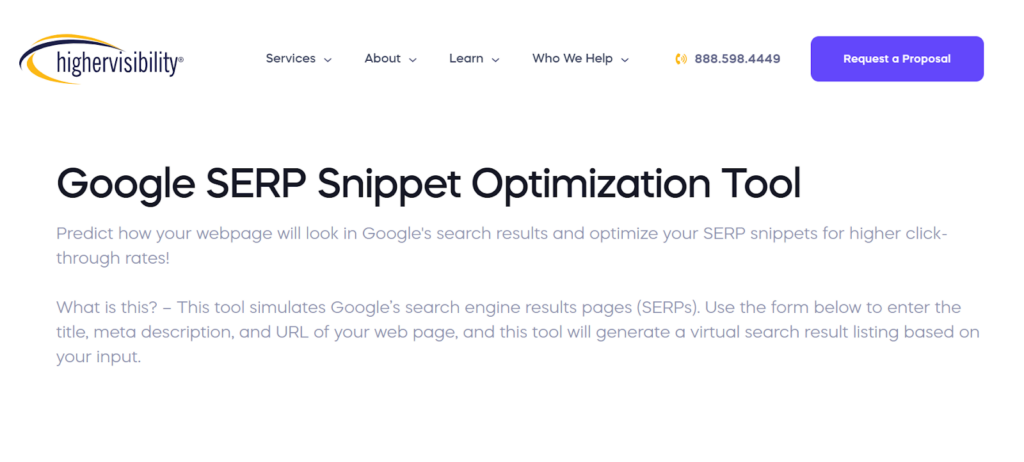
This tool allows you to write and optimize your meta titles and descriptions in real-time. It provides a visual preview of how your content will appear in Google search results, helping you compare the length and effectiveness of your snippets against competitors.
- Use it for: Optimizing SERP snippets, meta titles, and descriptions.
- Totally free or not? Completely free to use.
Merkle
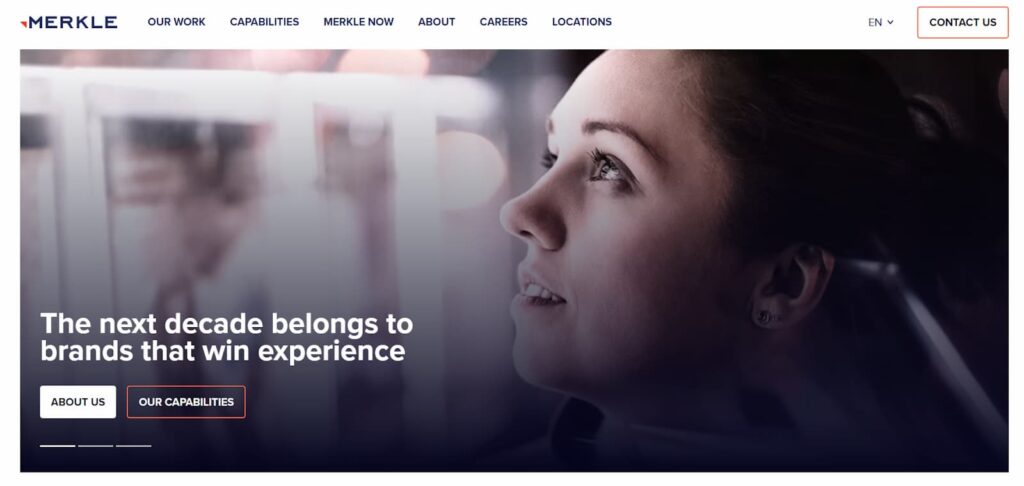
While Merkle primarily focuses on enhancing customer experience, it also provides two free SEO tools designed to boost your site’s organic search performance. The Google SERP Simulator automatically imports your existing meta titles and descriptions, allowing you to edit them using a real-time visual editor that mimics Google search results. Additionally, the Schema Markup Generator (JSON-LD) assists you in creating structured data for your website, optimizing it for rich snippets in search engine results.
- Use it for: Optimizing SERP snippets and schema markup.
- Totally free or not? Both tools are free to use.
Monitor Backlinks Free Backlink Checker SEO Tool
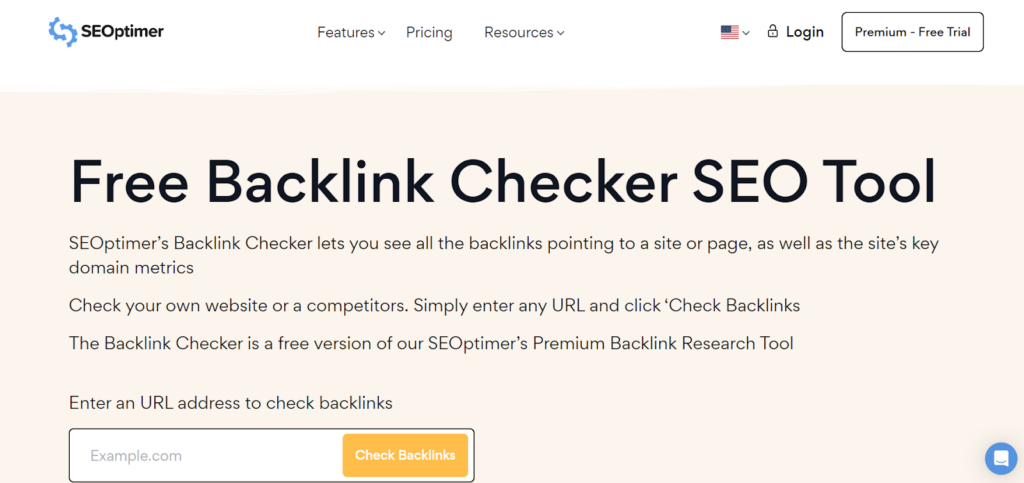
This tool lets you enter a URL to discover which sites are linking to yours, helping you monitor your backlink profile. You can also input a competitor’s URL to identify potential backlink sources. Advanced features, such as more detailed backlink analysis, are available with a paid subscription.
- Use it for: Backlink tracking and competitive analysis.
- Totally free or not? Free for basic use; advanced features start at $25/month.
Help A Reporter Out (HARO)
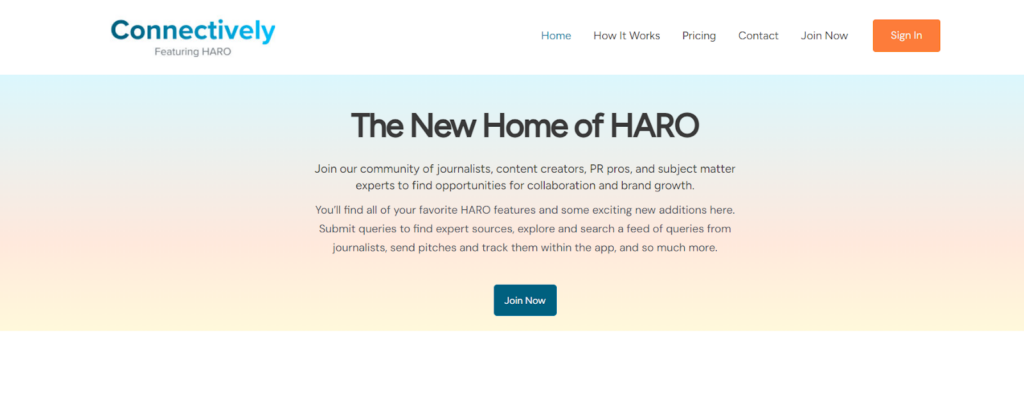
HARO connects journalists with sources, making it an excellent tool for gaining media coverage and building backlinks. You can view journalist requests and pitch relevant information to boost your brand’s visibility.
- Use it for: Building backlinks and media exposure.
- Totally free or not? Free to use.
SEOquake

SEOquake is a free browser extension that provides real-time analysis of various search engine metrics, including backlinks, index status, Semrush ranking, and social media shares. The SEObar appears under the URL of each website you visit, allowing for immediate data analysis. While it may take some time to get used to, SEOquake becomes a powerful SEO tool once mastered.
- Use it for: Analyzing search engine metrics in real time.
- Totally free or not? Free to use.
Qwoted
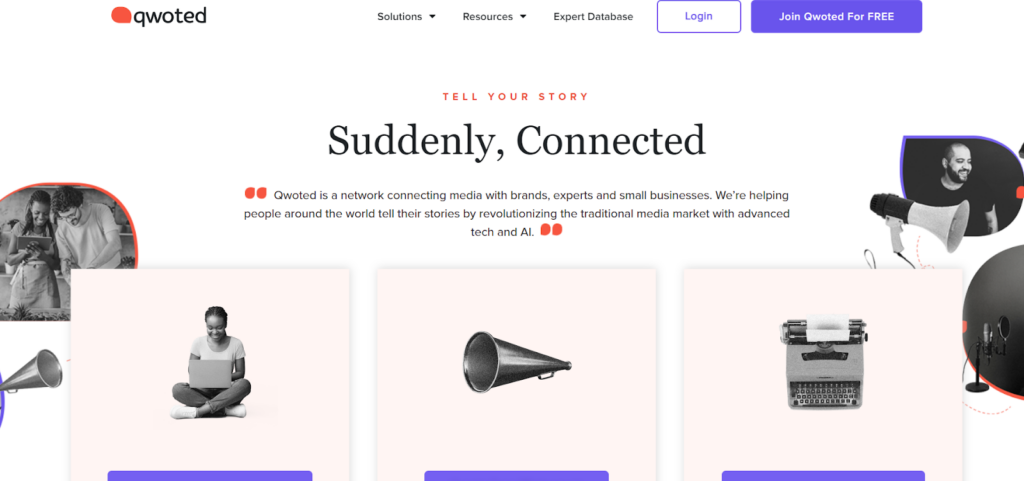
Qwoted is similar to HARO, offering a platform to connect with journalists. By creating a free expert profile, you can respond to journalist inquiries related to your field, helping you gain media coverage and backlinks. Qwoted automatically matches you with relevant press opportunities.
- Use it for: Building backlinks and press relationships.
- Totally free or not? Free to create an expert profile.
Help A B2B Writer
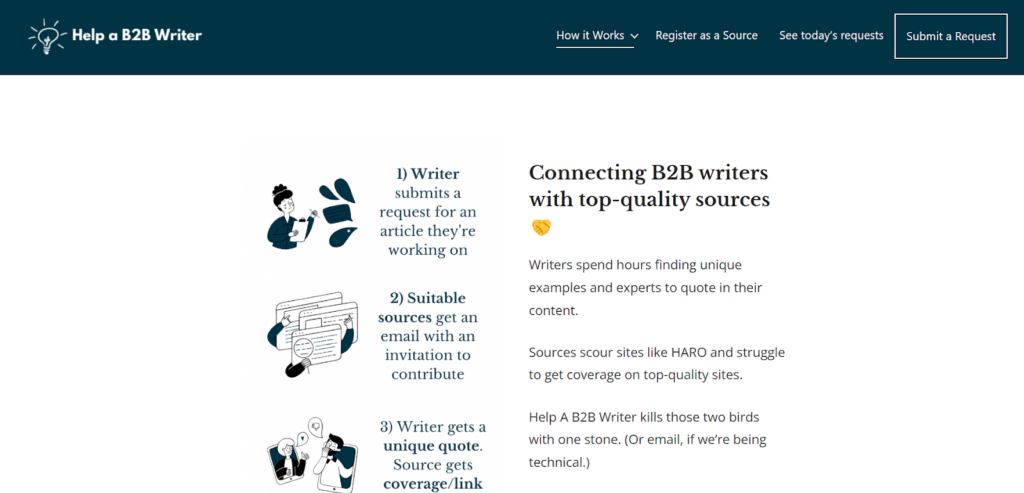
This platform connects B2B companies with journalists seeking expert insights, offering a more streamlined experience. Unlike broader platforms, only qualified sources receive requests, eliminating irrelevant inquiries. It’s a valuable resource for building backlinks and establishing relationships with writers and journalists.
- Use for: Backlink building.
- Totally free or not? Free.
Sonar
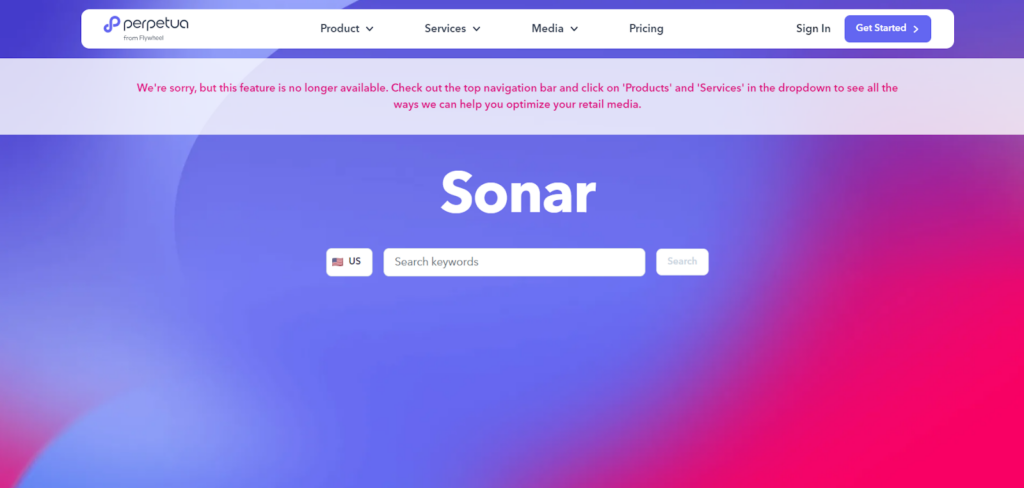
Sonar offers a mix of paid and free tools for Amazon SEO. Its free features include keyword and ASIN research, helping you identify product-related keywords, estimated search volumes, and competition insights. It’s perfect for improving Amazon search rankings.
- Use for: Amazon SEO.
- Totally free or not? Paid (starting at $250/month) with free keyword research tools.
JSON-LD Schema Generator For SEO
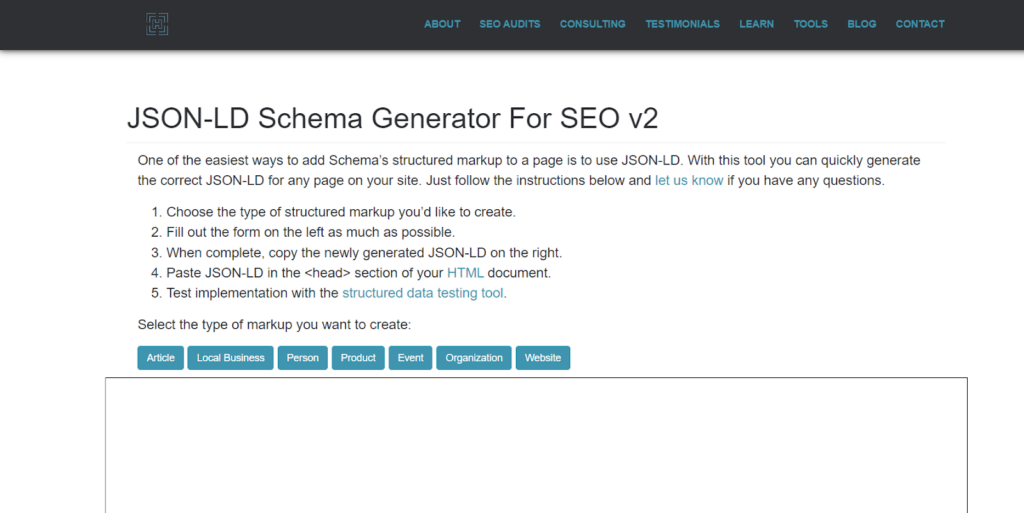
Despite its dated interface, this tool allows you to customize how your web pages display in search results. You can generate schema code for reviews, events, organizations, and more. After creating the schema, simply copy and paste it onto your site.
- Use for: Customizing schema markup.
- Totally free or not? Free.
Classy Schema Structured Data Viewer
Ensure your structured data or schema markup is correctly implemented. This tool verifies the accuracy of your technical SEO elements, helping you spot errors in your structured data.
- Use for: Validating structured data.
- Totally free or not? Free.
SimilarWeb
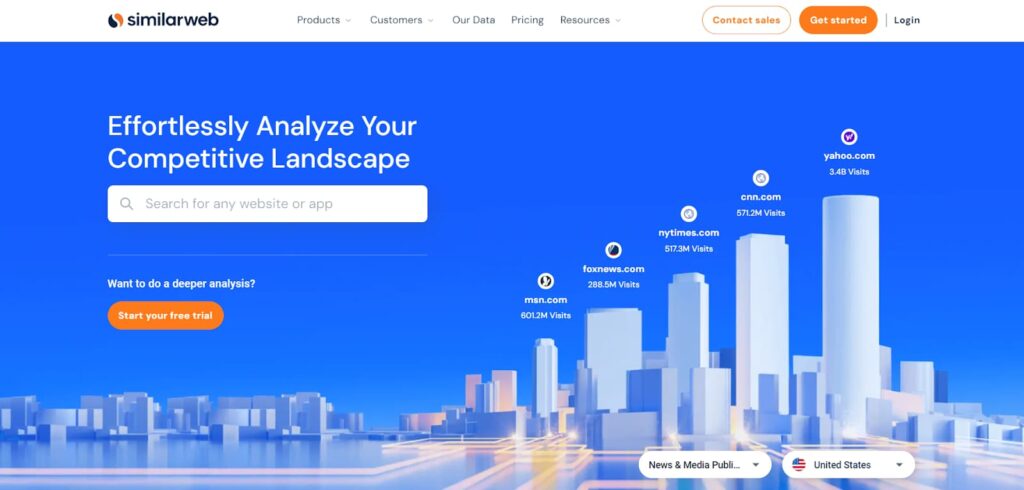
Similarweb is a versatile browser extension that allows you to monitor web traffic, keyword rankings, and much more. Available for Chrome, Firefox, Edge, and Opera, it offers a user-friendly interface with a minimal learning curve, making it easy to start analyzing your site quickly.
With just a few clicks, you can access valuable insights into your audience demographics, analyze organic competitors, and view shared keyword data. The free version of Similarweb is quite generous, offering a month of mobile app data, five results per metric, and up to three months of web traffic data.
- Ideal for: Competitor research.
- Cost: Free version available, with paid options for more in-depth features
SERP Robot
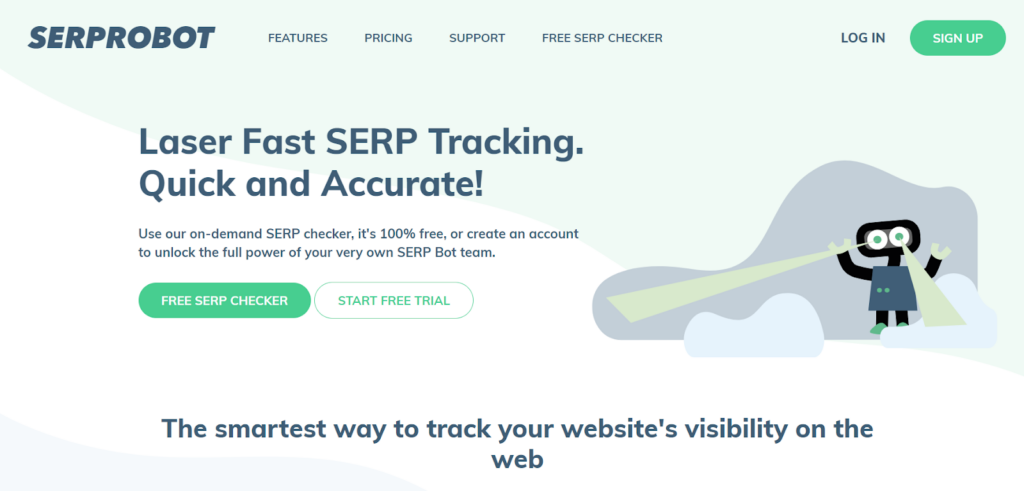
Monitor the ranking of up to five keywords on your website with this straightforward tool. It lets you track your performance and compare it with competitors for the chosen keywords.
- Ideal for: Checking keyword rankings.
- Cost: Free for up to five keywords.
XML Sitemaps
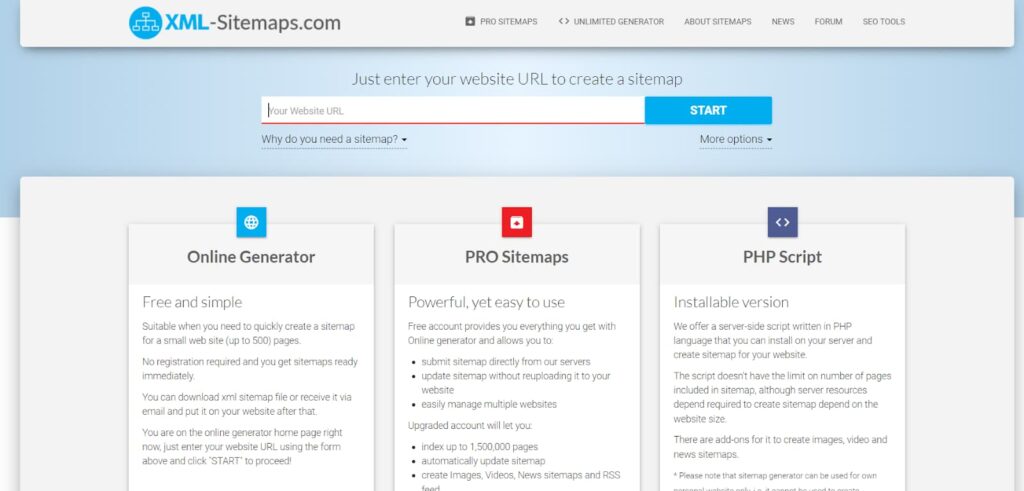
Easily generate a sitemap by entering your website’s URL and optional parameters. This tool creates a sitemap that you can submit to search engines like Google and Bing to improve site indexing.
- Use for: Creating a sitemap.
- Cost: Free (up to 500 pages).
Robots.txt Generator
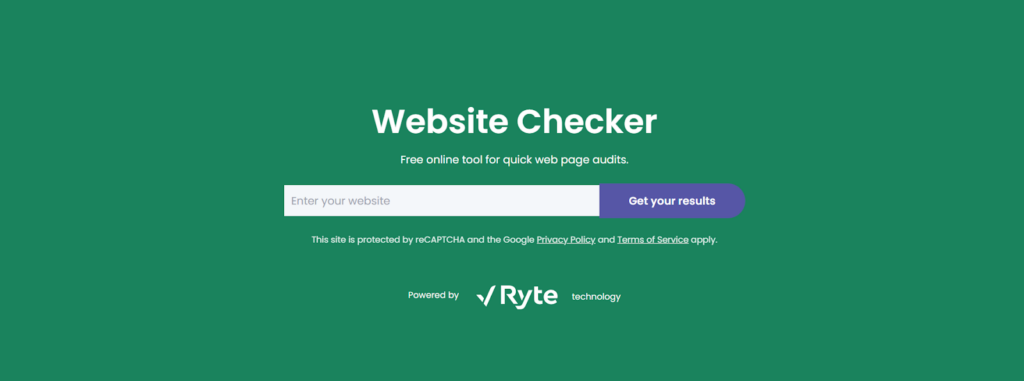
Create a robots.txt file to guide web crawlers on which pages to index or skip, helping manage search engine interaction with your site. It’s a valuable tool for controlling what search engines can access.
- Use for: Generating robots.txt files.
- Cost: Free.
Copyscape

Detect duplicate content by entering a URL into Copyscape. This tool identifies where similar content appears across the web, helping avoid SEO issues caused by duplicate material.
- Use for: Identifying duplicate content.
- Cost: Free (top 10 results).
Exploding Topics
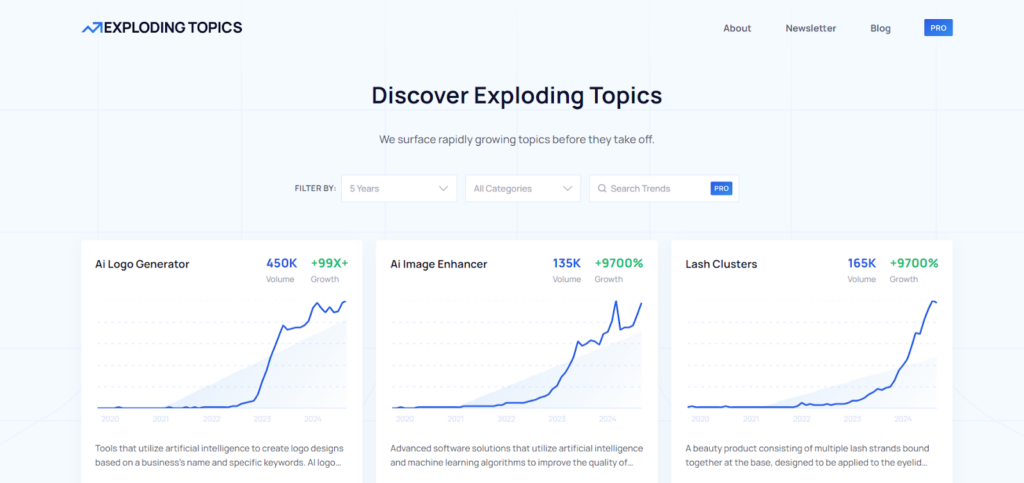
Discover emerging trends before they hit the mainstream. This tool helps you stay ahead by identifying rising topics, giving you a competitive edge in targeting them for SEO.
- Use for: Trend identification.
- Cost: Free.
Conclusion
Using free SEO tools can improve your website’s optimization efforts without added costs. These tools cover tasks like keyword research, backlink analysis, and site audits, offering useful insights to enhance your site’s performance and search engine rankings. Whether you are new to SEO or refining your strategy, these free resources help build a solid base for increasing your online visibility.

